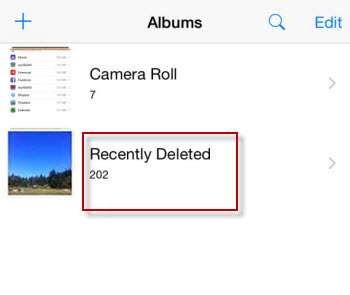How to Recover My Deleted Photos
How Do I Recover My Deleted Photos? Many people lose photos on their smartphones or storage devices. This can happen accidentally or due to malware infections.
If the deleted photos are no longer in the recycle bin or you do not have a backup, try using photo recovery software. This DIY (do-it-yourself) tool can recover images that are permanently erased from the disk or that were lost without a backup.
Trash Bin:
A computer trash bin is the first place to check for deleted files. Upon deletion, Windows or Mac OS sends the file to the trash bin so it can be recovered quickly. The file stays there for a predetermined amount of time or until the trash bin is emptied.
When deleting photos from the trash bin. You can recover them by right-clicking on the photo and selecting “Put Back.” This will restore the photos to their original location. Then, you can copy them to another folder if you want them somewhere else on your computer.
Another way to recover deleted photos is by using photo recovery software. Disk Drill is a free and popular program that can recover deleted images from the trash bin and other locations on your computer. It can also retrieve lost photos from external devices, like SD cards.
If you have a lot of important photos on your phone, backing them up regularly is a good idea. You can also use a third-party app to back up your photos to iCloud or Google Drive. You should also keep your device’s software up-to-date. Updates help fix bugs and introduce new features. If you lose your photos, having a backup can save you a lot of stress and hassle. Remember, though, that there are no ways to fully recover deleted photos without a backup.
Restore previous versions:
Digital photos and other files can disappear in seconds due to virus or malware attacks, hard drive failures, or accidental deletion. Fortunately, most images don’t get permanently erased until they’re overwritten with newer data. That’s why it’s important to try recovery solutions as soon as possible.
You can restore deleted files or folders on your computer if they’re in the recycle bin or haven’t been emptied. You can also use the File History backup feature in Windows to restore previously saved versions of files or folders. The File History feature automatically makes a copy of files in your documents, music, pictures, and video folders every hour.
If your photos have been corrupted, you can repair them using error-checking tools. These tools scan your hard drive or connected storage devices for damaged photos and try to fix them. However, this method may not work in all cases.
You can also restore deleted files from the cloud if you subscribe to a service like Dropbox, Google Drive, or OneDrive. These services save older versions of files for up to a month. You can access previous versions of a file by selecting it and clicking Version History. You’ll see a list of available versions along with a date and time stamp for each. You can then select a version to download and restore.
Backup:
The best way to prevent losing your photos is by creating a backup. Backing up to a cloud service like Google Drive or Dropbox provides extra security in case something goes wrong with your computer or phone. Storing files in the cloud also gives you access to previous versions of files that were previously deleted, which can be helpful when trying to recover permanently deleted photos.
If you have been using a Windows machine to store your images, chances are good that your deleted photos can be recovered from the Windows Backup feature. This feature automatically stores a copy of files that you have deleted and can be accessed when needed. Alternatively, you can try retrieving them from your trash bin or using File History.
Another option is to use a photo recovery software program. These programs can scan your disk and find deleted photos that have been removed from the recycle bin or from a backup. Some of these tools are free, while others cost money. But many of them provide a free trial so that you can test their features before purchasing a license.
It is important to understand that no recovery method is perfect and that there are many different reasons why you might lose your photos in the first place. While taking precautions is always a great idea, avoiding deletion altogether is the best way to keep your photos safe and secure.