How to Recover From a Google Search Console Warning
How to Recover From a Google Search Console Warning? If you are receiving errors or warnings from Google Search Console. It’s important to understand what they mean and how to fix them. This article will cover some of the more common errors and warnings that you may encounter and how to address them.
5xx errors: This means that Googlebot has encountered an error when trying to access your page. It’s highly recommended that you fix this error as soon as possible.
Features of Recover From a Google Search Console Warning
- When a website owner gets a warning in the Google search console. There are two options: fix it or ignore it. This article explores some of the most common errors and warnings that GSC can return, explains what they mean, and offers advice on how to resolve them.
- One of the most serious errors that can be received in the Google search console is a security warning, which indicates that malware or unauthorized content may have been found on your site. This is a major concern for any website owner and requires immediate action to address the issue. This includes verifying ownership of the site. Identifying and fixing any issues that caused the security problem, and submitting a reconsideration request to Google.
- Other common errors that can be found in the Google search console include error messages that are related to the use of structured data on a website. This can include warnings that a markup is missing, or that the rating property is not a JSON object. These errors are easy to fix and can be resolved by removing the markup or adding a suitable JSON object.
- Another common error is a page not being indexed. Which can be caused by using a noindex meta tag or HTTP header. This can be fixed by removing the noindex tag, or by redirecting the page to the appropriate URL. It’s also important to ensure that all pages are included in the sitemap and that internal links to the page are correct.
Page with redirect
Occasionally, you will receive Google Search Console (GSC) error messages for elements of your website that aren’t critical. These are often more suggestions for website data improvement rather than errors that require immediate attention. Fortunately, there are some simple steps you can take to correct these errors and restore your site’s indexation.
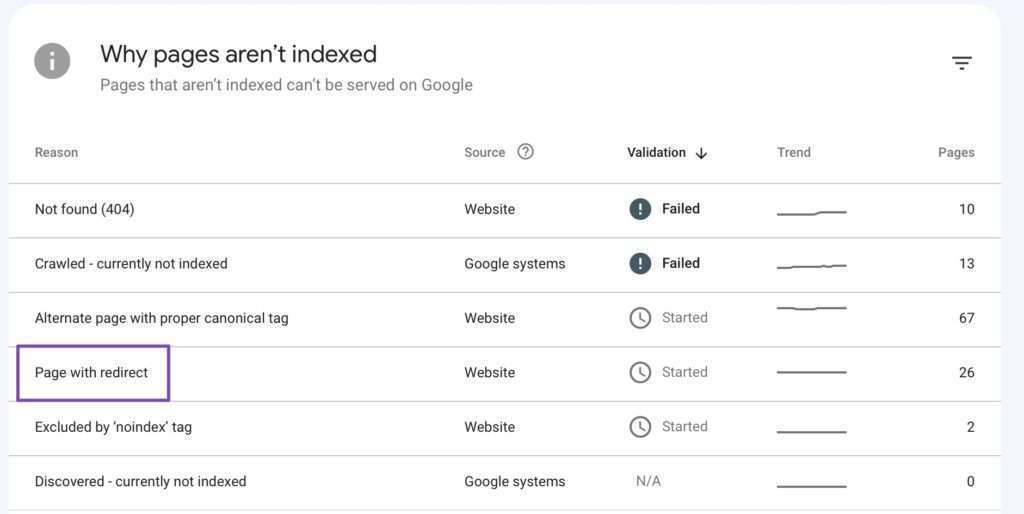
These errors are triggered when Googlebot encounters a page on your website that is not accessible. It could be a restricted content page. Or it could be that a user’s browser does not have permission to access the page. The best solution is to create a 301 redirect from the page in question to another URL on your website that does exist.
You may also get a 404 error if you have changed the URL slug for a particular page but don’t set up a redirect to the new slug. In this case, you should change the old URL slug to the new one and set up a 301 redirect so that users who try to access the old page will be redirected to the new page.
You can also get a 5xx server error if you have too many requests on your server or if the server is down for maintenance. You should resolve this issue by contacting your hosting provider and ensuring that there are enough resources available to support all requests on your site.
Page with duplicate content
The search console error “page with duplicate content” means that Google thinks your website has multiple versions of the same page. This can happen when you have duplicate pages with different formats, such as PDF and HTML versions of the same page. This can confuse bots and impact search results. To fix this, make sure that all pages with duplicate content are properly marked as canonical and that you only link to the canonical version of the page. See this image and fix duplicate content.
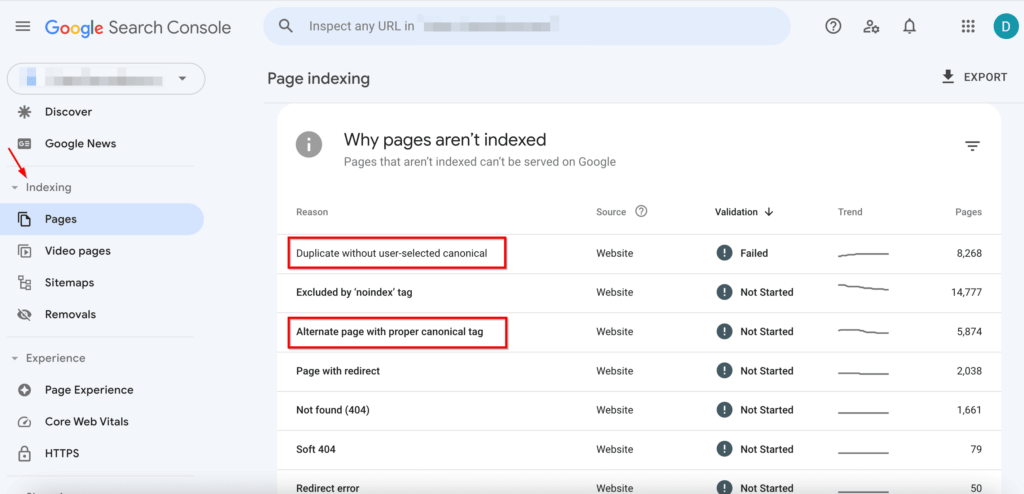
Another error that may show up on GSC is a soft 404. These errors occur when a page looks normal and returns a 200 status code. But there is no content on the page or there are other signals that suggest the page doesn’t exist. For example, if a page has no links or isn’t updated regularly, it can trigger a soft 404 error. To correct this, submit a sitemap and test access to the page with GSC’s Fetch as a Google tool.
You might also get an error that says your site has exceeded its crawl budget. This happens when you have too many pages for Google’s crawlers to process quickly. To fix this, try removing duplicate pages and using 301 redirects to move the content of these pages to new URLs. You can also try reducing the number of images, videos, and other complex elements on each page to lighten the load on your crawlers.
Page with no canonical tag
Getting a Google search console error that says “page with no canonical tag” can be frustrating. A canonical tag tells search engines which version of a page should be prioritized and consolidates all link signals to that URL. This can help prevent duplicate content issues and other problems. If you have a page with no canonical tag. It’s worth checking to see if the rest of your site uses one. It’s also important to keep in mind that you can have multiple versions of the same page, such as HTML and PDF versions. These can be different for users but should use the same canonical tag.
Another Google search console error that can be confusing is “crawled – currently not indexed.” This indicates that Google’s robots (also known as “crawlers”) have found and processed the information on this page, but that it hasn’t been added to Google’s index for some reason.
Fortunately, even though some of these GSC errors can be scary. Most of them don’t mean anything bad is happening to your website. Many of them are just recommendations that you can improve to make your site better. You should still take these suggestions seriously but don’t worry too much about them. You can always find more detailed explanations of each error on Google’s website.
Page with multiple versions
Getting a security warning from Google Search Console is not only scary. But it can also have serious consequences for your website. These warnings indicate that there are potential issues with your website and may lead to hackers gaining access to your information. It is important to take proactive measures to protect your site from cyber threats by implementing strong security measures. Monitoring suspicious activity regularly, and ensuring that all plugins and software versions are updated.
Another common type of Search Console error message is “Page with redirect issue”. This means that Googlebot was unable to reach the page you were trying to index because your server was redirecting it somewhere else. You can use the Search Console URL inspection tool to find out more about this error. You should also check with your developers to make sure that the redirects are functioning properly.
These errors are not as bad as they sound. In most cases, you can just sign into GSC. Click on the Validate Fix button, and have them resolve the problem for you. However, it is important to address these errors because if you ignore them. They can damage your reputation and impact your search rankings. Moreover, users might not be willing to trust your website after seeing a security warning from Google. In addition, you may even lose a lot of traffic and revenue.
Final words
Generally, status code errors are caused by server issues, such as slow load times. Ensure that your servers are not overloaded and address any page-loading problems you may have.
Manual penalties differ from algorithmic warnings in that you need to file a request with Google directly (more on later). The relevant link is under the Search Console dashboard’s Security and manual actions session.