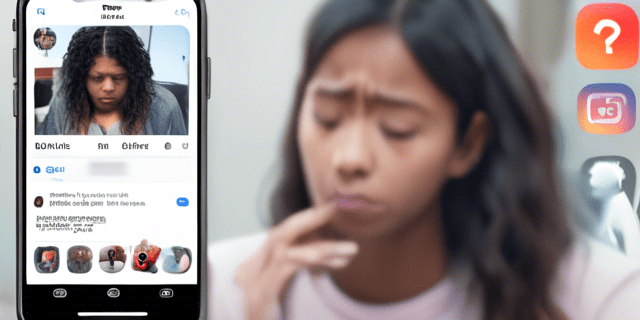How to Recover Deleted Chat on Instagram?
How to Recover Deleted Chat on Instagram? Instagram allows you to retrieve deleted posts, reels, and videos. It also offers a temporary vanish mode that hides messages from your DM inbox for a short period of time.
You can use a third-party program to recover your deleted Instagram messages. These programs access cache files on your iOS or Android device to retrieve data backups.
Features of Recover Deleted Chat on Instagram
- Whether you accidentally deleted an Instagram message while clearing up old chats or simply wished you could recover a conversation for sentimental reasons, it’s not always possible to retrieve lost messages. The platform doesn’t keep deleted messages on its servers or databases, and even if you back up your account data on iCloud or another third-party service, it might not be easy to get back those conversations once they’re gone.
- Luckily, there are a few ways you can try to recover deleted chats on Instagram. The simplest way is to ask the person you were chatting with to forward you those messages. However, this method is dependent on the recipient’s cooperation and may not be successful.
- Another option is to use a third-party data recovery app like 4DDiG, which can scan your device for deleted files and recover them. Just make sure that you select a safe location on your computer to save the recovered files and avoid saving them to the same drive where they were originally deleted to prevent overwriting them.
- Finally, you can also try to retrieve deleted Instagram messages through the platform’s support centre. Though this method is a last resort and it’s unlikely that they will be able to restore your deleted chats, it might be worth a shot if all other methods fail.
Recovering Deleted Messages on Instagram
There are a number of different ways to recover deleted messages on Instagram. Some of them are more reliable than others, but they all require some level of effort on your part. The best way to recover deleted Instagram chat is to contact the person who you were chatting with and ask them to send you a copy of the conversation. However, this method is only useful if the other person hasn’t deleted their copies of the chat.
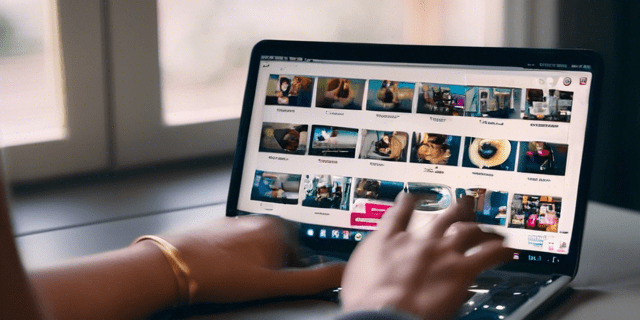
Another way to recover deleted Instagram chat is to check your email account that’s linked to your Instagram account. If you have the email notifications for Instagram Direct turned on, you’ll receive an email whenever someone sends you a message. This can help you find any deleted messages that might have been overwritten by newer ones.
You can also try to recover deleted Instagram messages by using a third-party data recovery app that can scan your device for deleted files. These apps can be found on the App Store or Google Play, and they usually offer a free trial version so that you can see if they’re worth the price. However, this method isn’t foolproof and can be time-consuming.
Finally, you can try to recover deleted Instagram messages by using iCloud or Google Drive backups that you made before you deleted the conversations. This method is time-consuming and can be risky, so it’s recommended that you only use it as a last resort.
Recovering Deleted Messages on Android
Instagram does not retain deleted messages on its servers. However, if you have previously backed up your Instagram chat history to third-party services or devices (such as iCloud for iPhone or Google Drive for Android), you can restore those backups to retrieve the deleted messages. This method is best if you can access the backup before it expires.
If you accidentally delete a message on Instagram, it can be a huge relief to know that the message is not lost forever. But if you haven’t backed up your deleted messages, they are likely gone for good.
To recover deleted messages on your phone, open the Instagram app and head to your profile. Tap the hamburger icon (three horizontal lines) and select ‘Settings’. Choose ‘Security and privacy’ and then ‘Download data’. Enter the email address where you want to receive your data and then select ‘Request download’. Instagram will then send you a zip file containing a full backup of your account, including all your photos, videos, stories, and conversations.
Then, you can open the zip file and check for deleted Instagram messages. This method is not guaranteed to work, as the longer it has been since you deleted your Instagram messages, the less likely they are to be recoverable. It also may not be possible if the deleted messages were overwritten by newer messages.
Alternatively, you can use a third-party data recovery program to retrieve deleted Instagram messages. These programs are available in app stores and can help you recover deleted data and files on your iOS or Android device. Most of these programs are fairly simple to use and have easy-to-follow instructions. However, it is important to research the program you are using to ensure that it is safe and secure.
Recovering Deleted Messages on iOS
It’s easy to delete messages on Instagram accidentally. Whether you hit the delete button on a whim or thoughtfully considered the decision over a week. It can be a scary thing to realize that the chats are gone forever. Thankfully, Instagram offers a grace period for restoring deleted messages, and there are several ways to do it.
First, check if the deleted message has been unsent. You can do this by forcing touch or long-pressing on the conversation and selecting “Unsend Message.” This will restore the deleted message on your device, but it won’t appear in your direct messages on Instagram’s servers.
If you’re unable to find the deleted message on your device, try using a third-party data recovery app. These apps scan your device for deleted files and can retrieve them if they are saved in an existing backup. Popular apps for this include EaseUS MobiSaver, Dr. Fone, and iMyFone D-Back.
Another option is to contact Instagram support. They can help you recover deleted Instagram messages if they are saved in an existing backup. However, it’s important to note that this method is not guaranteed to work and may require a fee.
In addition, it’s important to consider the recipient’s consent and privacy when trying to recover deleted messages. If you’re unsure of how to proceed, it’s recommended that you consult with a professional specializing in data privacy and social media law.
Recovering Deleted Messages on Windows
You can try to recover deleted Instagram chats by using a third-party data recovery app. These apps scan your device for deleted files, including Instagram DMs. They can also retrieve other types of data, such as photos and videos shared through messages. These apps are available for both iOS and Android devices. Some popular options include DiskDigger, EaseUS MobiSaver, and Dumpster.
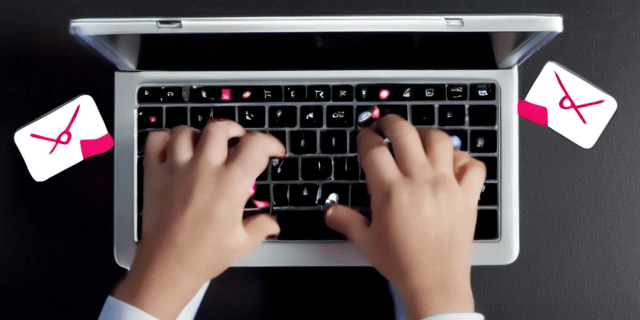
Instagram will only save your deleted messages for a short time before deleting them forever. However, if you delete the message before the time limit expires, it may be possible to restore it. You can also try searching through your email inbox for notifications from Instagram. Then, you can access the content of your deleted messages by clicking on the link provided in the notification.
To retrieve deleted messages on Instagram, you must first make sure that the recipient of your deleted messages still has them. If the recipient has your message in their conversation history, they can forward it to you. This method is the easiest way to recover deleted Instagram chats, but it can be risky as it requires a trusting relationship with your recipient.
The second method involves downloading a backup of your Instagram profile. Instagram will save your old DMs, stories, and other data when you request a download. It can take up to two days for Instagram to send you the archive. However, this method does not work for Instagram DMs that were sent in Vanish Mode.
There are also many online Instagram recovery tools that can help you recover your deleted Instagram messages. These programs are easy to use and offer a high success rate. However, it is important to research these tools before you download them. Many of them are scams that can potentially give hackers access to your account.
Conclusion
A simple way to recover deleted chat on Instagram is to ask your client or the recipient to resend the messages. This isn’t ideal, but it might work.
It’s important to note that using third-party apps and reaching out to support can potentially violate Instagram’s terms of service. This could result in account suspension or deletion.