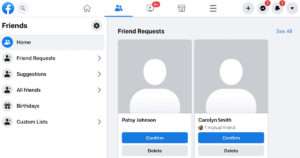WhatsApp Hacked How to Recover?
WhatsApp Hacked How to Recover? Getting your WhatsApp account hacked can be an incredibly distressing experience. It can also expose private conversations to unauthorized third parties.
Thankfully, you can take preventive measures to ensure your account’s security. In this article, we will discuss how to recover a hacked WhatsApp and how to prevent your account from being hacked in the future.
Verify Active Sessions:
If you suspect someone has hacked your WhatsApp account, the first thing you need to do is check if any devices have been linked to your account. You can do this by going to the Linked Devices menu in Settings. This will show you a list of all the devices that have access to your account. If there are any devices you don’t recognize, remove them immediately.
You can also use two-step verification to prevent unauthorized access to your account. This feature will require anyone who tries to log in to your WhatsApp account from an unknown device to enter a verification code sent to your phone number. This will make it impossible for a hacker to access your WhatsApp messages.
If you don’t have two-step verification enabled, it’s a good idea to enable it as soon as possible. This will prevent hackers from using your phone number to gain access to your WhatsApp chats. This will also protect you from people who are trying to steal your data or identity by impersonating you in group chats and conversations with friends and family. To activate this feature, go to Settings Account Security and Privacy Two-step verification. Then, tap on the vertical ellipsis menu icon and select Activate two-step verification. After enabling this feature, you will be required to verify your phone number by entering the 6-digit verification code that WhatsApp sends to you via SMS.
Revoke Unauthorized Access:
If you suspect that your WhatsApp account has been hacked, you should immediately take precautionary measures. This is because unauthorized access to your WhatsApp account can lead to compromising your privacy and the integrity of your phone. It can also give hackers access to your contacts, and even your media. To avoid these risks, follow the tips below to determine whether your phone has been hacked and how to recover your account.
The first thing to do is to check if any unauthorized devices are connected to your WhatsApp account. To do this, open the WhatsApp app and tap the kebab icon (three vertical dots) on Android or the gear icon on iPhone. Then, select “Linked devices” and remove any device that you don’t recognize. This will ensure that no unauthorized device can access your WhatsApp account.
Another way to tell if your WhatsApp account has been hacked is by checking your phone’s performance. A hacked phone will typically perform slowly, freeze, or crash. It may also have a high temperature or a low battery charge. These are all signs that hidden applications are running in the background.
You can also revoke access to your account by logging in with your phone number and entering the six-digit code that WhatsApp sends you via SMS. This will log out the hacker and prevent them from continuing to use your account. However, if you are asked to provide a two-step verification code, even though you didn’t set it up, this indicates that the person using your account activated it.
Send a Verification Code:
If you have two-step verification enabled, the hacker can only access your account by entering a six-digit code sent to your phone number via SMS. This feature ensures that only you can access your account, even if your phone is lost or stolen. You can also check the devices linked to your account by going to Settings > Account > Linked Devices. If you see a device that is not yours, remove it as soon as possible to prevent the hacker from using your account.
If your WhatsApp has been hacked, it is important to notify your contacts immediately. This will help them avoid clicking on malicious links or installing unauthorized apps. It will also help them identify your account in case they receive messages from someone claiming to be you. Additionally, it will give them a chance to take action before the hacker takes control of their account too.
Activate the two-step verification process and change your password to a unique one that is difficult for others to guess. You should also consider enabling encryption on your WhatsApp account to further safeguard your privacy. Finally, you should always use a secure password and keep your operating system updated to mitigate the risk of a hacker gaining access to your mobile device or computer. You should also report any suspicious chats to WhatsApp support and ensure that your account is logged out of all unauthorized devices.
Delete the Account:
If you notice that other devices are listed on WhatsApp when you check Linked Devices (on Android, tap the kebab icon; on iPhone. Tap Settings then Linked Devices) that you’ve never used, this is a clear sign that your account has been compromised. Immediately disconnect all of these devices to prevent the hacker from continuing to impersonate you in chats and groups. In addition, it is wise to delete the app from your phone. As well as any other apps that connect to it such as WhatsApp Web. It is also advisable to notify your contacts that your account has been hacked. So that they can inform you of any unauthorized activity on your behalf.
If WhatsApp prompts you for a two-step verification code. Even though you didn’t set it up, this is a warning sign that your account has been compromised. WhatsApp will suspend your account and deactivate two-factor authentication if you fail to respond to this request within 7 days. This will help prevent the hacker from using your account.
To avoid a WhatsApp account hack, be careful about what you share online and follow best practices for cybersecurity. Use strong passwords and never click suspicious links. In addition, always check your privacy settings. And make sure that your chats are end-to-end encrypted so that only you can read them.